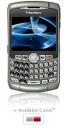 After cracking how to get movies onto the Nokia N95, my employer has issued me with a Blackberry 8310. So I have to start all over again. Luckily it didn’t take too long.
After cracking how to get movies onto the Nokia N95, my employer has issued me with a Blackberry 8310. So I have to start all over again. Luckily it didn’t take too long.
If you want to rip from a DVD, don’t forget to copy it to your hard disk first using this tool. Next, ask Handbrake to compress the movie down to something that will fit on your Blackberry before just copying it over using USB.
I’ve tried a few settings and got the following to work:
Filename = whatever-you-want.mp4
Encoder = MPeg4
Audio = AAC
Width = 320 Height = 128 widescreen or 240 TV (untick everything else on picture settings tab)
Video: 2-pass Frame-rate = auto (nothing else ticked on video tab)
Average Bit Rate = 700 Audio Bit-rate 160kbps (or lower if you want to save space)
I had trouble when I ticked the chapter markers box but it may work for you.
You can squeeze a DVD down to 500-750MB which gives you some idea on what you need to put in that little microSD slot hidden under the battery.
Nice.